Curious about the steps involved in Linux boot process?
The Linux operating system is renowned for its stability and flexibility. It is believed to have a sophisticated booting mechanism that allows it to start efficiently and reliably. This guide helps in understanding the intricacies and delicacies of the Linux boot process by breaking it down into understandable sections. By exploring the relationship between firmware interfaces, boot loaders, kernels, and system managers, we aim to provide a holistic overview of how a Linux system works and undergoes transitions from a powered-off state to a fully functional operating environment.
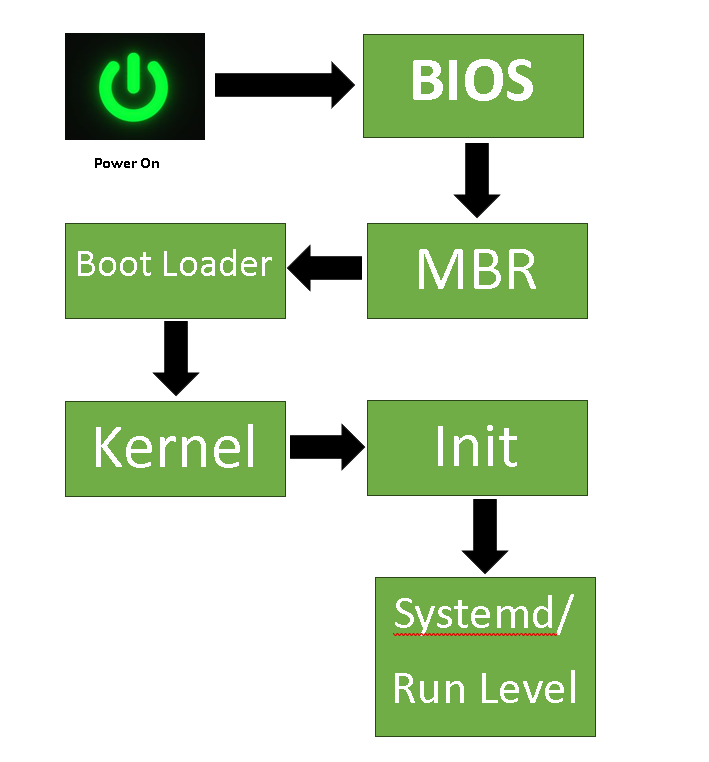
Table of Contents
Linux Boot Process Step 1: BIOS, UEFI, and the Initial Steps
The journey of a Linux system starts with its hardware components. When a computer is powered on, the Basic Input/Output System (BIOS) or its modern counterpart, the Unified Extensible Firmware Interface (UEFI), takes the steering gear. These firmware interfaces initialize hardware components that are of critical nature like the keyboard, display screen, disk drives, and serial communications.
One of the very fundamental differences between BIOS and UEFI lies in their storage mechanisms. BIOS relies on the Master Boot Record (MBR) whereas UEFI employs the GUID Partition Table (GPT) to store metadata. These interfaces conduct a Power-On Self-Test (POST) to ensure hardware integrity and after it is performed, the control is passed to the next stage of the boot process.
Linux Boot Process Step 2:The Role of the Boot Loader
After the hardware check, the BIOS or UEFI identifies and selects a boot device basically depending upon the predefined configurations. Typically, this boot order might prioritize hard drives, USB drives, or CD drives. The objective that comes next is to locate the boot loader. It is followed by a critical program responsible for initializing the operating system.
The boot loader resides in the first sector of the boot device, known as the MBR of a BIOS environment, Conversely, a UEFI system has its boot loader, typically an .efi file, on the EFI System Partition. Tools like fdisk provide insights into system partitions thus enabling the users to inspect configurations and understand storage layouts.
Linux Boot Process Step 3 :Diving Deeper into Boot Loaders
Bootloaders play an important role in transitioning from firmware initialization to kernel execution. Previously, tools like LILO (Linux Loader) served this purpose but have now become obsolete due to their limitations in multi-boot environments and UEFI support.
However, the spotlight now focuses and shines on GRUB2 (GRand Unified Boot Loader) for modern Linux distributions. GRUB2 is highly notable for its feature-rich nature and supports multiple operating systems by offering both graphical and text-based interfaces. It also facilitates network-based booting. As the successor to GRUB Legacy, GRUB2 uses a different architectural design but retains its core functionalities that belonged to its predecessors.
Linux Boot Process Step 4:The Kernel and Init Processes
Upon successful execution the boot loader’s, the Linux kernel takes its own center stage. The kernel decompresses itself, performs hardware checks, and initializes essential peripheral hardware being the heart of the operating system. It then integrates and initiates the init process, which continues the system startup by executing init scripts and inserting necessary kernel modules.
Linux Boot Process Step 5: Embracing Systemd: The Modern System Manager
In contemporary Linux distributions, Systemd is regarded as the go-to system manager, superseding the traditional SysVinit. Once the kernel kickstarts the init process, Systemd takes over, probing hardware, mounting filesystems, managing services, and facilitating essential system processes like user login and desktop environment initialization. Systemd introduces a paradigm shift from run levels to target states by leveraging, target files, and streamlining the system management and enhancing efficiency.
Linux Boot Process Step 6: Navigating Run Levels with Systemd
Understanding run levels is crucial for system administrators or in Systemd terminology, target states. These levels are involved in defining the operating system’s state and indicating which services are active. For instance, graphical.target gives insights of a graphical user interface, while multi-user.target gives information for a non-graphical environment. Systemd allows dynamic switching between the targets by involving the use of commands like systemctl isolate. This enables the user to tailor system behavior according to the specific requirements. For detailed overview on runlevels visit the blog Mastering Linux Runlevels: A Comprehensive Guide.
Conclusion
Navigating the intricate layers of the Linux boot process shows a precise and meticulously designed sequence of events that are woven together to transform hardware components into a functional operating environment. From BIOS and UEFI to Systemd, each component plays a significant and exploratory role in ensuring a seamless booting experience. As Linux continues to evolve with time, understanding these foundational elements compels the users and administrators to develop an understanding in order to optimize performance, and troubleshoot issues so that they are able to harness the full potential of this robust operating system.
For more Linux Related blogs you can visit SimpleAllTech.
